After friend's advice I realised that modern Windows versions have bundled SSH server and that's a best way to work with remote Windows platforms as RDP is not as cool as old good console.
First of all we need to install OpenSSH server component, you can do it this way:
- Start
- Settings
- Apps
- Apps and Features
- Optional Features
- Add Feature
- OpenSSH Server
Then we need to start it. Search for "Services" in search panel and then open it. Looks for OpenSSH SSH server and then click right mouse button and Start it.
Then open properties and switch startup type from "manual" to "automatic". We need it to launch it automatically on boot.
After that you can connect to this server via normal SSH client from Linux:
Based on this guide.



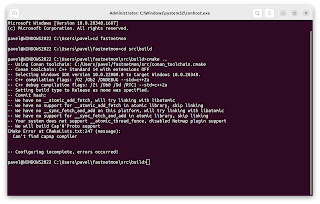
No comments :
Post a Comment
Note: only a member of this blog may post a comment.