To accomplish it I used custom U-Boot to run Debian installer from USB stick:
Previously I tried using U-Boot in SPI with USB boot support but it was unable to start from my USB-3 SSD / SATA disk for some reasons. I think it was some kind of issue with Debian installer as installation on USB is quite unusual and I do not blame it for failing.
I used PCI-E adaptor for NVME WD Black SN 750 250G:
One of the main tricks was to install /boot partition on SD card this way from Debian Installer:
As you can see I used ext2 partition on SD card for /boot partition. It does not cause any performance issues and significantly simplifies our lives.
Finally, I got completely working Debian using upstream / vanilla Debian installer:
Running RockPro64 from NVME is tricky too and I had no U-Boot with such capability to flesh SPI with it.
What is the point to use NVME? Look, perfornance.
Compare SD performance:
dd if=/dev/mmcblk1 of=/dev/null bs=1M count=10000 iflag=direct10000+0 records in10000+0 records out10485760000 bytes (10 GB, 9.8 GiB) copied, 454.419 s, 23.1 MB/s
With NVME:
dd if=/dev/nvme0n1p2 of=/dev/null bs=1M count=10000 iflag=direct10000+0 records in10000+0 records out10485760000 bytes (10 GB, 9.8 GiB) copied, 15.994 s, 656 MB/s
With SATA SSD attached via USB-3 adaptor:
sudo dd if=/dev/sda of=/dev/null bs=1M count=10000 iflag=direct10000+0 records in
10000+0 records out
10485760000 bytes (10 GB, 9.8 GiB) copied, 32.7685 s, 320 MB/s


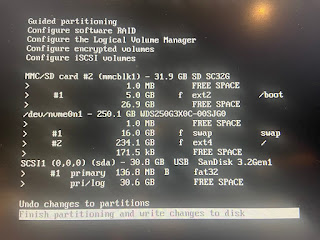
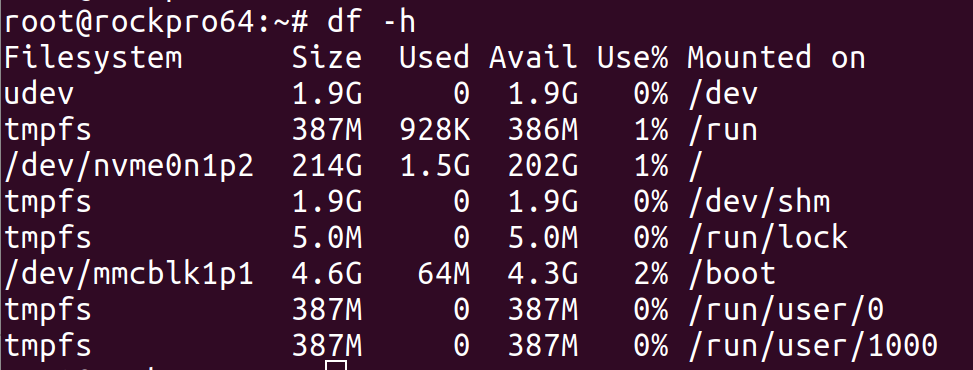
No comments :
Post a Comment
Note: only a member of this blog may post a comment.